Code Merging
Code Merging is an integrated Visual TFT feature that compares externally modified source file with the previous version of the file, presenting differences in a visual text format that is easy to understand and handle.
It is highly useful for determining what has changed between project versions, and then merging changes between versions.
When the file was externally modified (by means of some text editor) and user hits the Generate Code button ![]() , Visual TFT will display following code merging window :
, Visual TFT will display following code merging window :
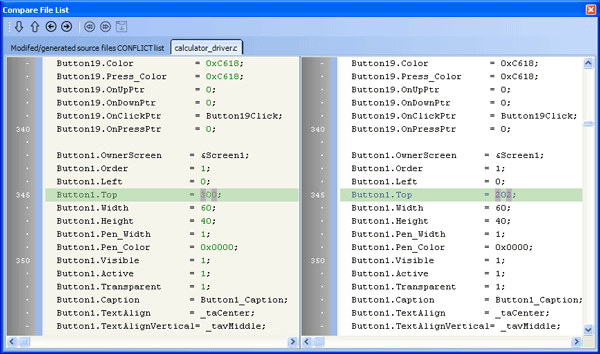
Code Merging window displays the two files in the left and right pane. In the left pane is externally modified source file, and in the right pane previous version of that file.
To move around the file differences, use Next Difference button ![]() or Previous Difference button
or Previous Difference button ![]() . To copy the current difference from one file to another, use Copy to Left button
. To copy the current difference from one file to another, use Copy to Left button ![]() and Copy to Right button
and Copy to Right button ![]() .
.
To copy all differences, use Copy All to Left button ![]() or Copy All to Right button
or Copy All to Right button ![]() .
.
After the files were merged, you can save them using the Save button ![]() .
.
What do you think about this topic ? Send us feedback!


