Creating Custom Hardware Pattern
On this page you will learn how to create custom hardware pattern configuration in a few easy steps.
Step One - Set Board Name
Once you have created a new project, you will be introduced with the first step.
Here, you will enter the name of the pattern and whether you want to make it from scratch or from an existing one.
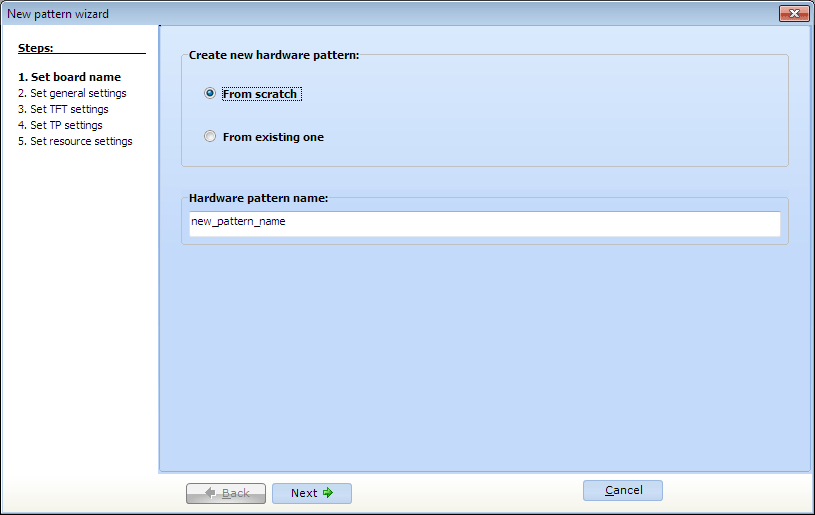
Step Two - Set General Settings
In this step you will select select appropriate TFT controller and display size, touch panel type and custom device initialization code (if needed).
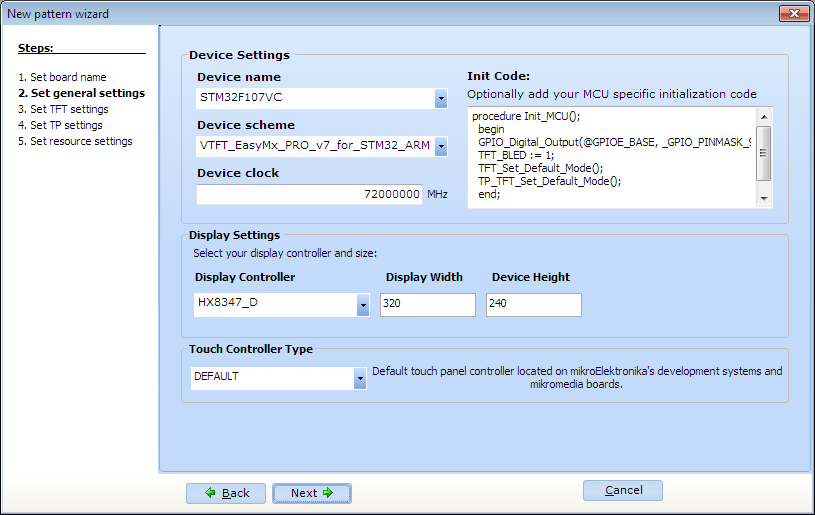
Step Three - Set TFT Settings
Here you will have to enter the desired TFT connections, depending on the TFT display selected :
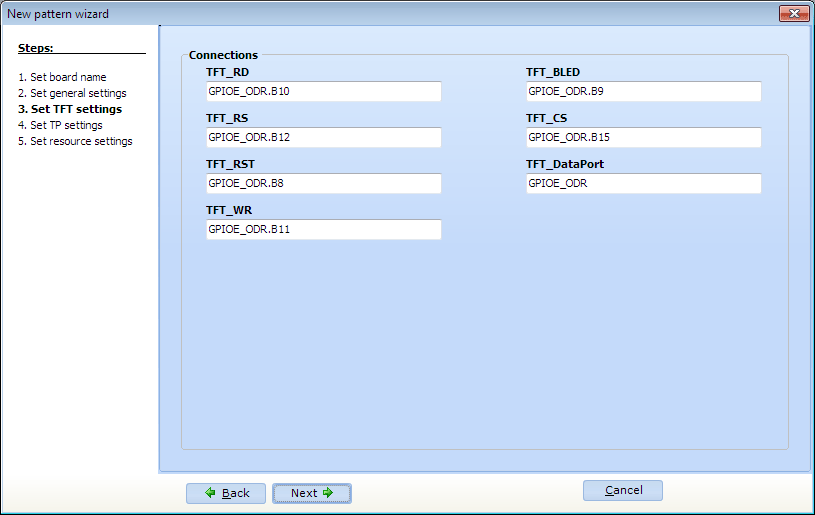
Step Four - Set TP settings
In the four step, you will have to enter the desired Touch Panel connections and settings, depending your project requirements :
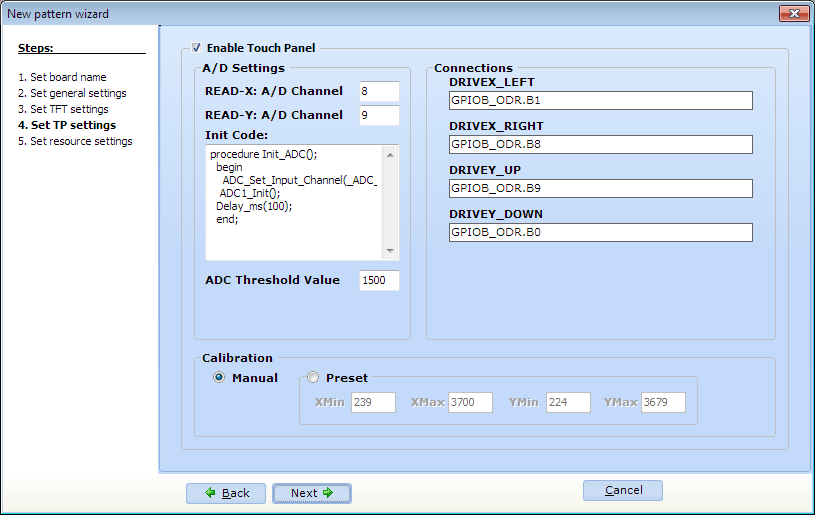
In the fifth and final step, you can select whether the project will use internal or external memory for storing used resources :
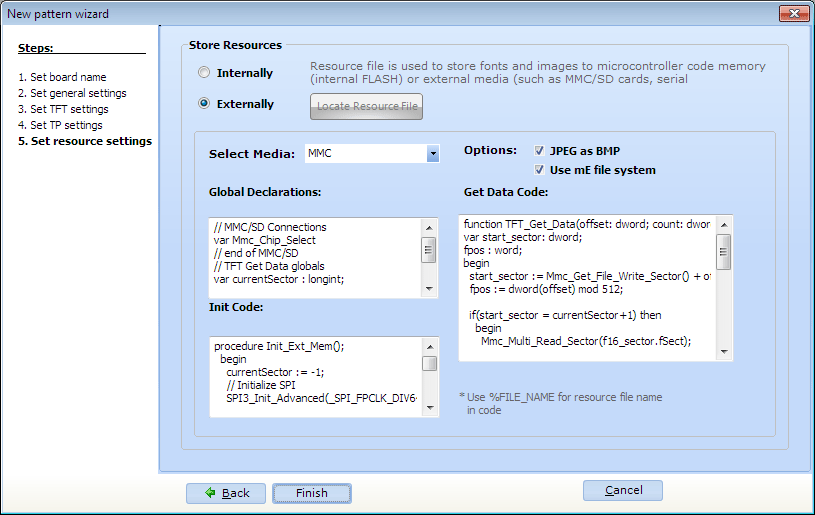
When saved, hardware pattern name will appear in the Hardware Patterns list.
What do you think about this topic ? Send us feedback!


